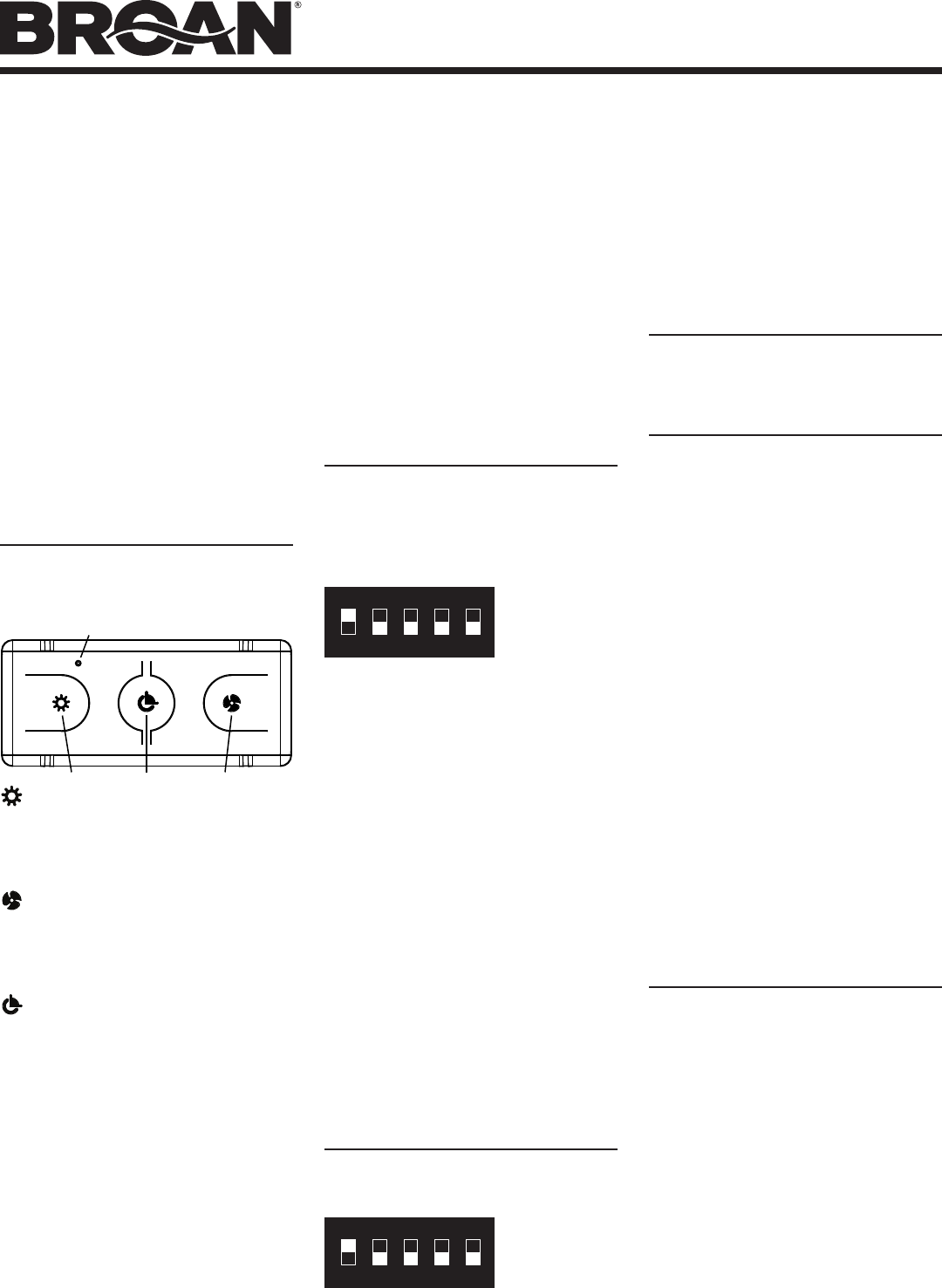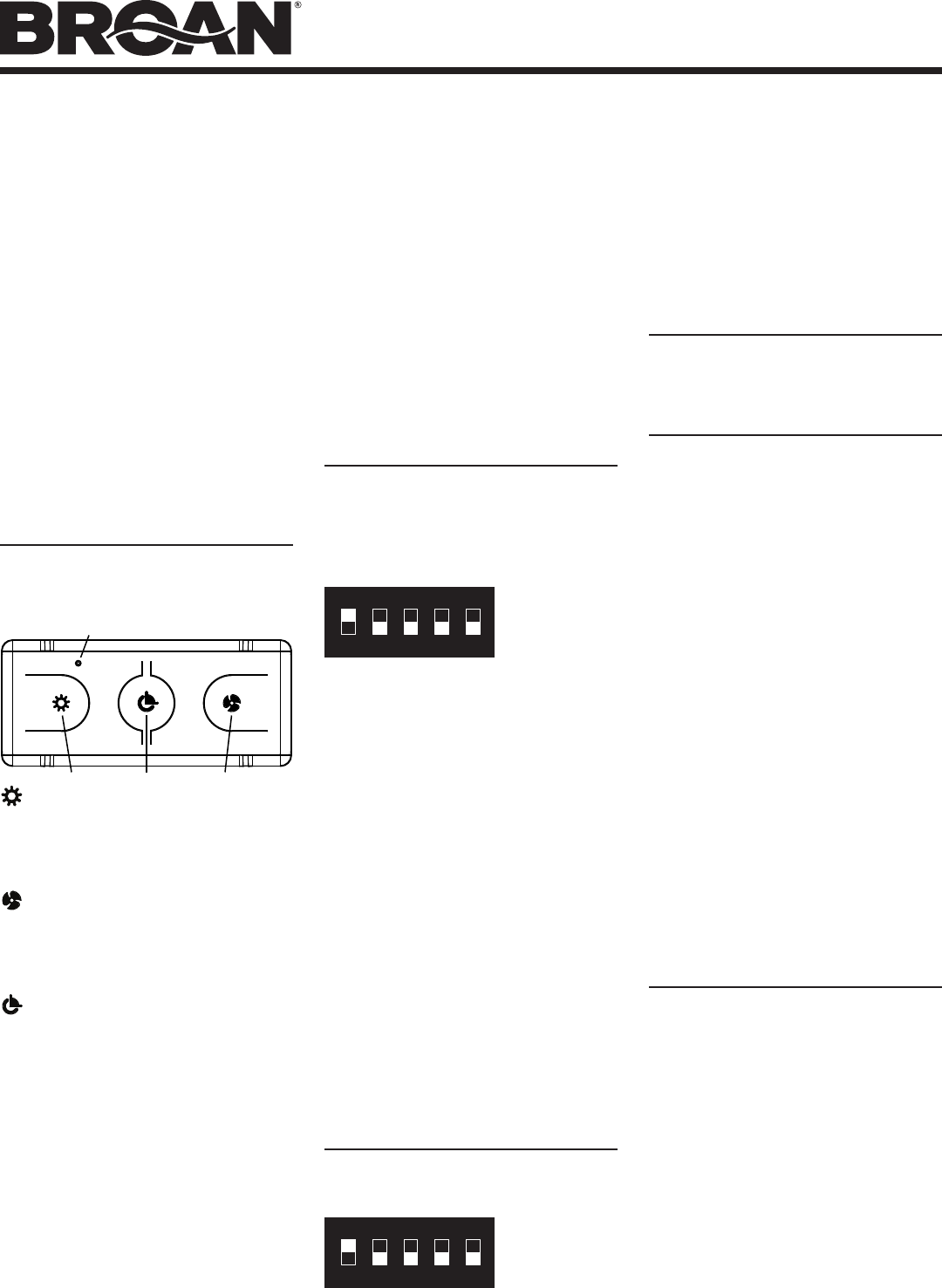
MODEL BCR1
Page 1
RANGE HOOD
REMOTE CONTROL
READ AND SAVE THESE
INSTRUCTIONS
Your Broan BCR1 remote control is a Radio Frequency
(RF) wireless device used to operate the fan, lights, and
delay-off feature on compatible Broan range hoods.
Refer to your hood installation manual or product
specification sheet to ensure your hood is compatible
with Broan model BCR1 remote control.
Unlike Infrared (IR) remotes, which are the most
common, RF remotes are easier to use because
they do not require line of sight, so they do not
have to be aimed directly at the equipment they are
controlling. RF is a very convenient, reliable method
to transmit commands without wires for the operation
of your compatible range hood. This system will offer
exceptional performance in most cases. Although
signals will often travel great distances, as well as
around and through structures/walls, there are some
limitations to the operating range. See troubleshooting
guide on page1 regarding these limitations.
CONTROL OPERATION
When a button is depressed on the remote control,
it sends a coded signal to the receiver installed
on a Broan compatible hood, telling it which
function to activate.
Light Button – When the hood lights are OFF,
pressing the light button will turn the hood lights ON
to the lowest setting. Pressing again will index the
lights to the next highest setting. When lights are at
the highest setting, pressing the button again will turn
lights OFF.
Fan Button – When the hood fan is OFF,
pressing the fan button will turn the hood fan ON
to the lowest setting. Pressing again will index the
fan speed to the next highest setting. When hood fan
is at its highest setting, pressing the button again will
turn fan OFF.
Delay off Button – When hood fan is ON, pressing
the Delay-OFF button will activate the Delay-OFF
feature of the hood. Pressing again will turn the DELAY-
OFF feature OFF. If the hood fan is OFF, pressing the
button will have no effect.
The green LED indicator on the remote will
illuminate to indicate that the function has been
transmitted. An audible “beep” at the hood, and change
in function will indicate that the hood has received the
transmission.
Your Broan remote control comes equipped with
magnetic, non-slip feet. It can be adhered to a vertical
metal/magnetic surface (such as a refrigerator door) or
placed on a horizontal surface.
LED INDICATOR
FANDELAY-OFFLIGHT
The RF encoder on your remote control is a fixed
address encoder, meaning the address (security)
code can be changed to another code manually.
There exists a slight possibility of interference from
other RF remote controls (garage door transmitter,
home and car security systems, remote control
paddle fans, other range hoods installed nearby).
To resolve interference issues, the address or code
can be changed (up to 32 independent address
codes) by changing the settings on the 5 position
DIP switches on the handheld remote. Note that in
most cases, this will not be necessary. The product
is shipped from the factory (transmitter and receiver)
with DIP address settings set to matching codes
(switch 1 set to ON - switches 2-5 set to OFF). Assuming
there are no interference issues, the user won’t need to
change the DIP switch address code settings.
For some hood models, a specific linking procedure
between the hood and remote control is required
before use. Refer to your hood installation instructions
for further information.
CHANGING SECURITY CODES
Remote (Transmitter)
Open the back cover of the remote by removing the
center screw, and placing a flat screwdriver in between
two halves of the housing to pry apart.
Locate the 5-position DIP switch on the circuit board.
Using a small insulated screwdriver or other non-
conductive instrument, adjust one or more of the
5 DIP switches to a different position (ON or OFF).
Note that SWITCH “1” was factory-set to the “ON”
position and SWITCHES “2-5” were factory-set to the
“OFF” position. Prior to re-assembling the remote,
carefully note the new DIP switch settings so the same
settings can be used on the hood (receiver). Carefully
reassemble the remote.
Hood (Receiver)
WARNING – TO REDUCE THE RISK OF FIRE,
ELECTRIC SHOCK, OR INJURY TO PERSONS,
OBSERVE THE FOLLOWING: IF YOU HAVE
QUESTIONS, CONTACT THE MANUFACTURER AT
THE ADDRESS OR TELEPHONE NUMBER LISTED
IN THE WARRANTY. BEFORE SERVICING OR
CLEANING UNIT, SWITCH POWER OFF AT SERVICE
PANEL AND LOCK THE SERVICE DISCONNECTING
MEANS TO PREVENT POWER FROM BEING
SWITCHED ON ACCIDENTALLY.WHEN THE
SERVICE DISCONNECTING MEANS CANNOT BE
LOCKED, SECURELY FASTEN A PROMINENT
WARNING DEVICE, SUCH AS A TAG, TO THE
SERVICE PANEL. ELECTRICAL WORK MUST
BE DONE BY A QUALIFIED PERSON(S) IN
ACCORDANCE WITH ALL APPLICABLE CODES
AND STANDARDS.
FOR BROAN QP3 & QP4 SERIES HOODS
Locate the 5-position DIP switch on the hood
(usually located on the circuit board) – refer to your
hood installation instruction for additional details
if necessary.
1 2 3 4 5
ON
SWITCH “1”
SHOWN “ON”
SWITCHES “2-5”
SHOWN “OFF”
Using a small insulated screwdriver or other non-
conductive instrument, adjust the DIP switches to the
same settings as the remote control. Reassemble any
parts from hood that were removed to access the DIP
switches.
Verify the function of the remote control and hood
once DIP switch settings are properly paired. New
settings may be needed if interference issues are still
encountered.
FOR BROAN ELITE EW56, EW58 &
EI59 SERIES HOODS
After changing DIP switch settings on the hand-held
remote, refer to your hood installation instructions for
additional details regarding linking to the remote.
CLEANING AND MAINTENANCE
Clean surfaces with a damp, clean cloth and mild
detergent only.
Do not immerse in water. Your remote is
considered to be “splash-proof”, not “waterproof”.
Your Broan remote transmitter is a user friendly device
designed for years of trouble free operation. Under
most circumstances it should require only periodic
battery replacement. The transmitter is powered by
a long life A23-style 12V battery available at most
hardware stores or home centers. The battery on your
remote control should last in excess of 1-year under
normal operation.
To change the battery, remove the battery cover by
using a small flat bladed screwdriver to gently pry open.
Remove existing battery utilizing a small insulated
flat bladed screwdriver or other non-conductive
instrument, and discard properly with consideration to
local codes and recycling guidelines. Install the new
battery while ensuring the “+” side of the battery lines
up with the “+” terminal of the remote. Replace cover.
WARNING – TO PREVENT POSSIBLE SERIOUS
INJURY OR DEATH: NEVER ALLOW SMALL
CHILDREN NEAR BATTERIES. IF BATTERY IS
SWALLOWED, IMMEDIATELY NOTIFY DOCTOR
Notice: Operation is subject to the following two
conditions: (1) This device may not cause interference,
and (2) this device must accept any interference that
may cause undesired operation of the device.
TROUBLE SHOOTING GUIDE
Remote transmitting signal (green LED illuminates)
but hood not receiving
• Ensure hood is powered.
• Battery weak – install new fresh A23-12V battery
• Check the receiver (if applicable) and transmitter
DIP switches are set at the same setting.
• Perform linking procedure between hood and
remote (some models).
Transmission Range Short
• Change orientation of remote when activating
• Change location of remote to minimize obstructions
• Battery weak – install new fresh A23-12V battery
Interference encountered with other RF transmitters
or receivers
• Change encoder DIP switch settings. (Re-link if
necessary - depending on hood model.)
1 2 3 4 5
ON
SWITCH “1”
SHOWN “ON”
SWITCHES “2-5”
SHOWN “OFF”